


So if you are a customer with no web design or coding experience, then you could probably say that best solution is either WordPress or Wix. If you’re after an eCommerce shop, then Shopify would be your best solution.
But if you want a professional looking website with no design restrictions, brilliant optimisation and security – there is still no better way to build it, than learning to code the website yourself, or hiring a professional Web Designer and Developer.
It is a control thing. When it is a complex printed piece of work like a brochure, they are happy for the Designer to do the work, because they have no idea about paginations and making sure that it is artwork-ready.
Because the website is digital, they can have full control over the website. So if there are doing constant updates to the web content, they can save a fortune by not employing a Web Designer / Developer to do the updates.
Unfortunately, there are downsides to building a website yourself, without learning any code, or not commissioning a Web Designer / Developer.
This would give the customer the ability to create a website without ever needing to employ a Web Designer, or even having to learn a single line of code.
The huge disadvantage to this, is that you are very restricted to the original theme template that you were using. Thus giving your website a “not so premium, or unique look”. So if you are a Freelance Designer (like myself), or an Agency owner, you may be disappointed with the final result of your website.
This same rule should also apply to your own business website. Whether your are a Freelance Photographer, a Retail Shop owner, or a Business Executive.
Anyway, getting back on point. I’ve seen a fair amount of WordPress built websites, that look okay on Desktop, but look and perform really bad on Mobile.
This was for a website that a Client was building themselves in WordPress. I was only involved in providing image assets.

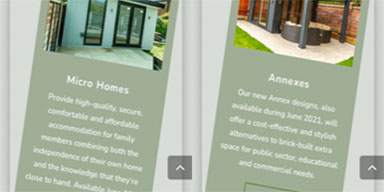
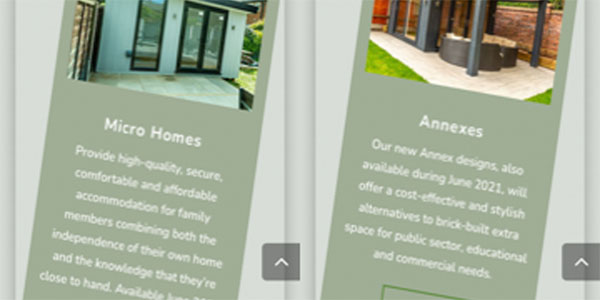
This example look like the result, of some bad Javascript animation, or just the result of bringing in a custom widget from another source.



Here the logo looks completely distorted, due to lack of image optimisation, when you drop hi-res images into your WordPress website.
So this lack of optimisation also does not take into account for loading times on different device sizes such as Mobile or Tablet, which can be a disastrous user experience for the customer, when they are using 4G, or even 3G. Hence moving away from your website, and shopping elsewhere.
By employing a professional, your website will be designed for mobile first, and each optimised image will be imported into your website, at each device size (e.g. Desktop, Desktop Retina, Tablet and Mobile). Therefore the customer having a fast and pleasant user experience.
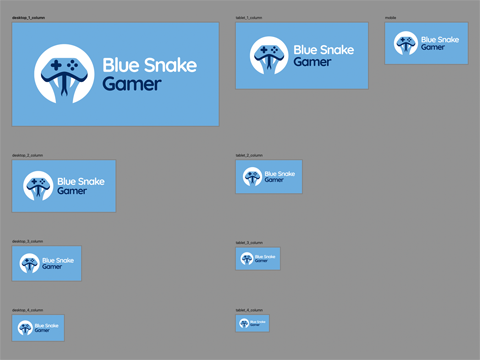
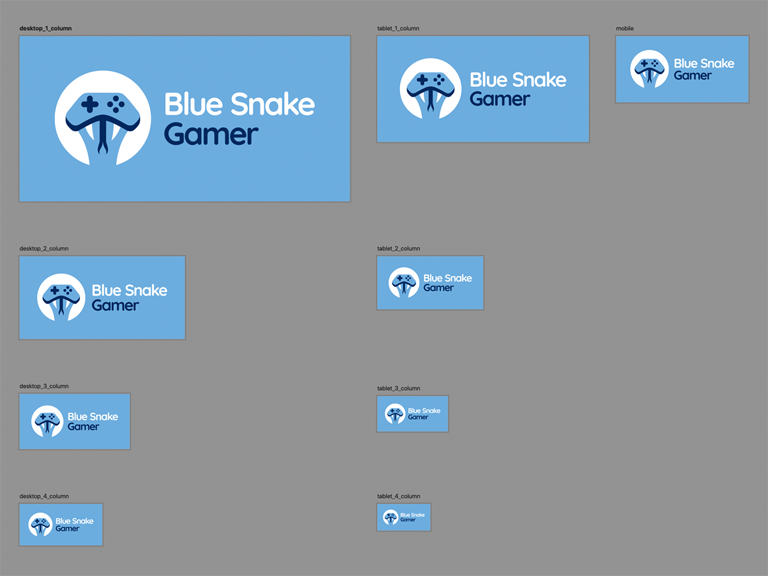
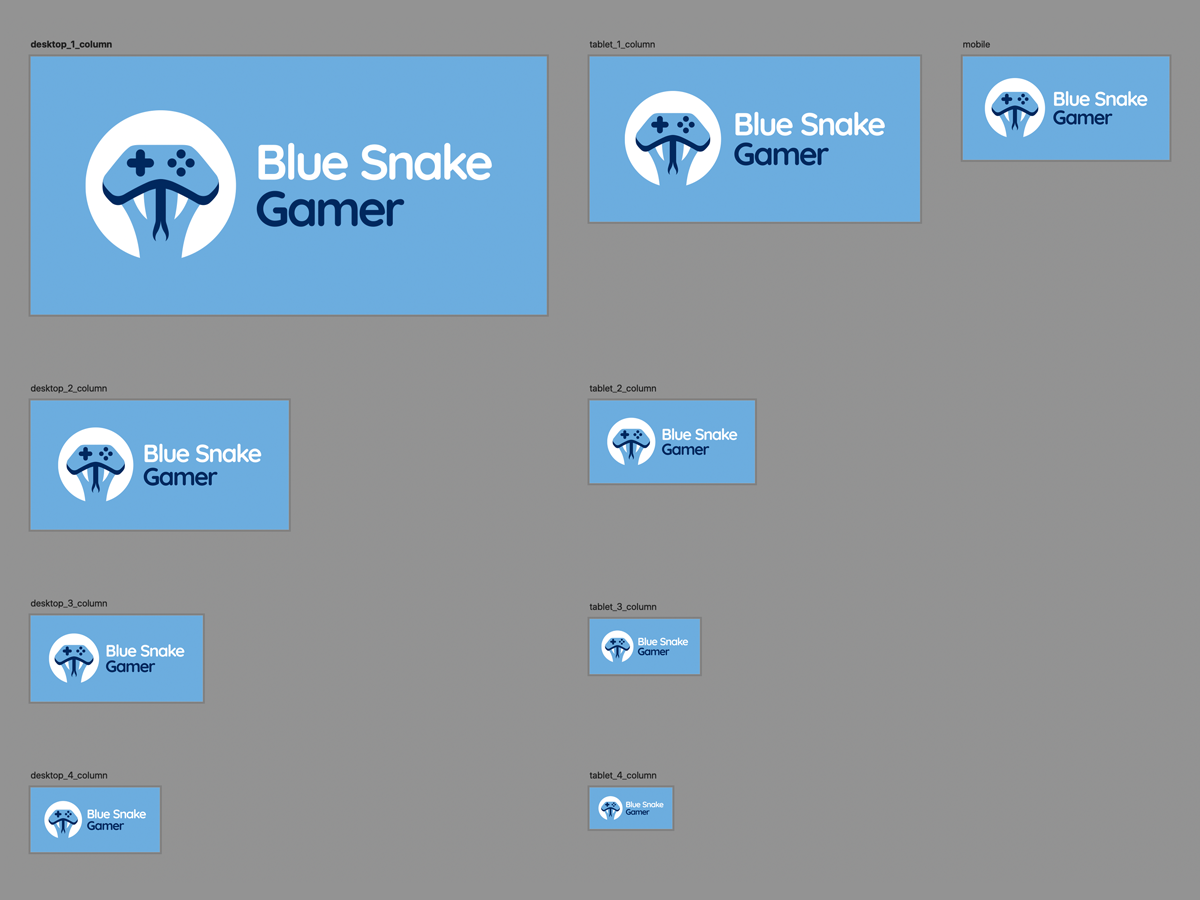
The biggest problem here is, that the Client does not have any knowledge of UX or optimisation. So in the end, they will still need to hire the professional to sort out the mess that they built. Basically delaying the inevitable, and costing the Client more money, before the professional has even started the project. Basically like creating a fine art painting, over someone elses work on the same canvas.
So If you are the kind of person who is quite easy to please, don't mind the laggy loading times, and is not willing to commit any time or money to professional quality work – then stick with WordPress.